Guru Amber Peterson Shares Actual Secret Tips for Pinterest Marketing
One of a teacherpreneurs favorite things to talk about is tips for Pinterest Marketing. I have a love, hate relationship with Pinterest, so I brought in a Pinterest strategist to talk to us and share tips for Pinterest marketing. What it looks like for your teacher business in 2021. What you need to stop doing and what you can start doing to make sure that you are getting the traffic you deserve. Not only to your TPT store but also to your blog and to anywhere else you hang out online.
As a Pinterest marketing specialist and the CEO of Pinwheel Strategic Marketing, Amber Peterson knows that carefully crafted content paired with an intentional Pinterest strategy is the key to long-term visibility. Whether she is creating and managing Pinterest strategy for her clients or speaking on the value of these strategies, Amber leverages her marketing expertise to grow visibility and website traffic for business owners who want to reach a larger audience and book more clients. When she is not working with her clients, she loves being outside with her family in the beautiful Pacific Northwest, wine tasting, and planning her next vacation.

Amber started her entrepreneurial journey as a wedding planner actually. Prior to that, she worked in corporate marketing, but after she had the first of three daughters, she realized she didn't want to work a regular nine to five. So she grew a wedding planning business for about 10 years. During her time helping a lot of other wedding entrepreneurs with their marketing she found that most people plan their weddings on Pinterest. They don't market those wedding businesses on Pinterest. While she had been working really broadly with marketing and decided to niche down, use just Pinterest, and create content.
She then slowly got out of the wedding industry completely and now works with more diverse types of businesses, some of which are teachers. Amber shares that if you are a content creator just amplify that content a bit more. Get as much mileage out of it as possible. And Pinterest is just the platform that can just drive extra traffic and help amplify your marketing.
It should be a no-brainer at this stage in the teacher world for your teacher business, there's really no other website that can hold a coin to what Pinterest can do for you. Instagram, and Facebook, are where you make your personal connections and personal touches. But as far as marketing and search engine optimization is concerned Pinterest is the only way.
CEO teachers® know how serious we are about mind mapping. And Amber is no stranger to the mind mapping process. Her office space is filled with mind maps for her business. So she already has the brain that we need to help us succeed.
How Pinterest Marketing Can Up Your Game
I started my online business in 2013. And Pinterest looks significantly different now than it did then. I asked Amber why you should start putting more effort into your Pinterest marketing, and she shared some tips for Pinterest Marketing that we can implement today!
Amber mentions that if things are working, obviously you want to stick with what works, but if you are a content creator, Pinterest is such a nice platform where people go to answer questions, be inspired, solve a problem. They're not there to interact. You don't have to talk to them. If you're the person utilizing Pinterest as your marketing platform, there's no engagement needed. It's not like Instagram and Facebook where you kind of have to be on all the time. Instead, you put your stuff out there, people search for it and you get traffic to your website. For Amber, it is a no-brainer if you're already creating content. She does want to point out that if you are not putting out new content and updating your website and blog, Pinterest marketing might not be 100% for you.
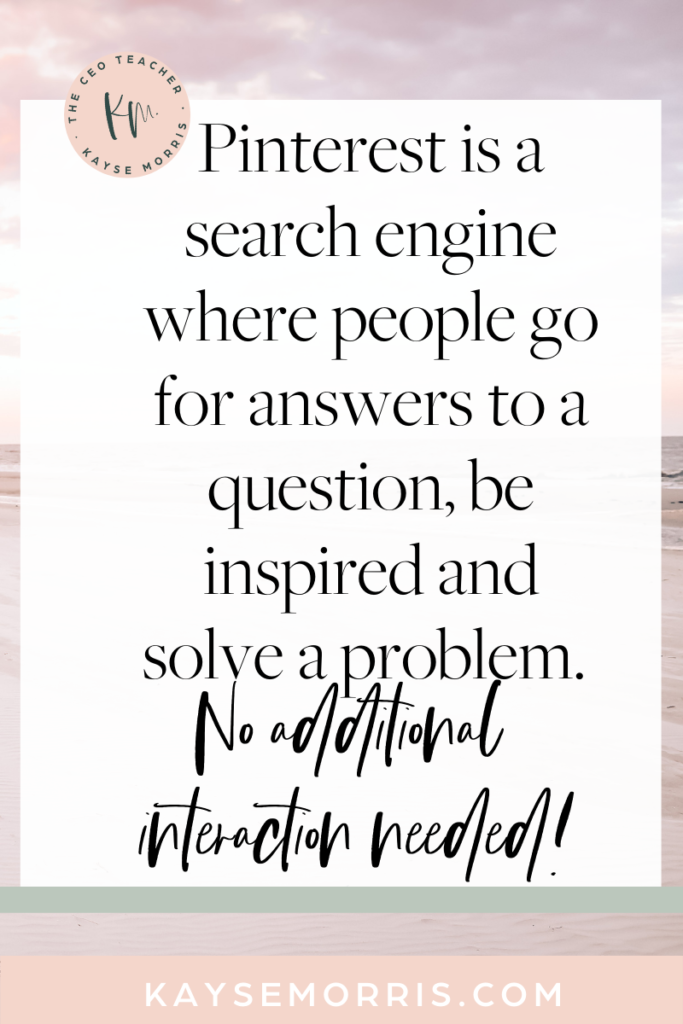
One of Amber's tips for Pinterest marketing is to remember that you can repin other people's content all you want, but that's not doing anything for you. But if you're creating the content, you don't have to do a whole bunch of extra creation to get seen on Pinterest.
You just create some beautiful images, upload them, use keywords to write a description and it directs traffic to your website. So it's really a nice place to just enhance what you're already doing. You don't have to reinvent the wheel with a whole new strategy or anything. It's just a nice addition to your marketing strategy. Amber reminds us that if we are feeling like we have to do all the things, create an email list, blog consistently, be on Instagram and go live on Facebook and pin all day long on Pinterest, find the one platform that works best for us and go there!
If you have things that are working, that's great. And you can add Pinterest when you are ready. And if you don't have Pinterest, she definitely recommends dipping your toe in if you're already creating content. Because you might find that that is a much better platform for you than any of the other ones out there right now. One of the things about Pinterest that Amber loves is you get a lot more longevity out of every post you put up. The half-life of a Facebook post is about four hours. So you're going to get most of your interaction in those first four hours.
When you post for Pinterest, it can be months, even years where you are getting traction from your content. Amber still gets traffic to a pin that she put up when she started in 2012, to a now-abandoned wedding planning website. Let that sink in…she gets 40-50 visits per week to a website that she no longer runs. Because people keep searching for the keywords she used. So Pinterest can really give you a lot of bang for your buck for every piece of content that you put up on the platform.
Some really important things to mention for people that are just selling on Teachers Pay Teachers right now, which is an online marketplace for teachers to sell their lesson plans. And you know, what we teach inside of our programs is how to get those lesson plans on there, but really we want students to learn the behind-the-scenes nerdy details when it comes to search engine optimization because we call that our Willy Wonka golden ticket. That's what helped my business thrive in about three years' time and Pinterest lives and breathes search engine optimization. Pinterest is actually known as a search engine now, rather than a social media platform.
Although Pinterest tends to be lumped in with social media, it's really a search engine. And in the past year, Pinterest has become the number three search engine next to Google and Youtube. So people are using it every day. Around 60% to 70% of the users are women on the Pinterest platform. So if your target market includes women, it's worth a look. People are actively going there to answer a question, and find information.
Amber also shared that around 80% of Pinterest users say they use it to plan a project or make a buying decision. So if the people are there to hand over money to find a way to solve a problem they have. It's just a no-brainer if your market is on there and you're already creating content.
Many times I personally go to Pinterest for inspiration. So if I'm watching a show and I see something like a living room that I want to try to recreate, I'm going to try to find it on Pinterest. However, the one thing I notice all the time that is crazy to me, is that there are so many different links that take you off of Pinterest that don't have what I'm looking for. I just want the link to buy. I don't want to search high and low to see if I can find it. So if you can be that person that solves the problem for people as they go to you for inspiration, I think that's where the magic happens.
New Tips for Pinterest Marketing in 2021
So let's talk about what is new for Pinterest in 2021 and why we should start doing some of those things. I’ll get into what my Pinterest strategy looks like in just a second, but first, let’s chat about what's new to Pinterest.
Amber shared that in 2020 Pinterest saw a huge growth in usage, probably because we were all at home and bored. But they started talking about how they were going to prioritize fresh pins. It used to be that you would load a pin on Pinterest, and then you could save that single pin to multiple boards. And that was great.
Fresh pins that Pinterest is prioritizing now, means that they have new images and text. If you have a blog post and you create 10 different graphics for that post, as long as they look different and have a different image, and different text overlay, each one of those is considered a fresh pin. It used to be, you could create one pin and repin it multiple times, and that was fine. And now they want everything to look a bit different because they want visual diversity. So according to Amber that is the main change. Figuring out how to make things fresh.

It used to be a tip for Pinterest Marketing to pin 60% of your own content, and then 40% of other people's content. You'd save it to your boards. Now it seems that the more of other people's content you save can actually hurt your Pinterest account a little. So you want to be really strategic about the other people's content you're saving. You want to make sure it's relevant to your boards and your descriptions and everything in your audience so that you're not just filling boards to make it look like you have a ton of content. However, Amber still goes back to the main strategy of making things fresh. That means you can go back to old blog posts and create new pins for them. And that's considered fresh content.
Even if that URL has already been on Pinterest, you just need to visually make it look different. And that seems to be the key to all of the things that have changed with Pinterest this past year. Honing in on creating visually different content. And making sure that you're not just putting pins that go to just your home page or a single landing page on your website. You want to have multiple URLs, multiple places you're directly directing traffic.
Inside our CEO Teacher® community, we are almost 3000 teachers strong, and we get Pinterest questions on the daily. We have coaching calls and since Pinterest has changed a little bit, the biggest question that a lot of my people relate to is what does it mean to have fresh new content? We are all trying to define that. So having Amber break it down was helpful. Some of the strategies I have taught in the past are now outdated.
I just want to reiterate this, fresh content is a new image with new text. Let's say that I teach my students to create five to 10 images per blog post, those images also need to look different and have a different text overlay.
There was a time where the blog featured image did really well instead of the long pin. So I asked Amber what she is seeing now with those five to 10 images of fresh content. She mentioned the long pins work best, the two to three ratio. So they don't have to be like the long infographics, but just tall and skinny images. She also mentioned the numbers always change slightly. Squares are never ideal since those are specific to another platform and not native to a blog or Pinterest.
Amber’s Tried and True Tips on Pinterest Marketing
On Pinterest, you see these beautiful images with no text. So best practice is to have on your pins exactly what you'll get when you click on the pin. Since people aren’t going to immediately click, they save it for later. Make sure that your pin is explaining without giving everything away. She also sees a lot of people, using a picture of the worksheet, but you don't want to give everything away in the image of the pin. Because then there's no reason for them to click over to your blog post. So making sure that it's really visually attractive and that it’s on-brand with the look of your business. I've had people come to me and tell me that every month they're creating a whole new design plan for their pins. But here at Team Kayse, we teach templates and systems!
When Amber starts working with clients, they create 30 different pin templates together. And then narrow it down to about 10 to 15 and use those for six to 12 months. And that way you can, over time, see which pins really work for a specific client. Some designs just won't work. If you start tracking your Pinterest Data you’ll start to notice that you never get any clicks from some pins. Then you can decide, that's not a pin template that works well for you. Then you can simply change it using one of your other templates already created. You want to constantly be refining and figuring out what's really grabbing the eye.
As you know, if you use Pinterest, people are just scrolling and your image has to get them to stop the scroll and save or click through. So keeping your pins consistent so that people can recognize them is a key to creation. You want customers to say, “I know I like this because it comes from this business.” Especially if they follow you or they've clicked on something before that they really loved. You want them to recognize the next time they see one of your pins. You should also keep testing those visual aspects so that you're not just filling your Tailwind queue with pins that aren't going to work for you over time.
What To Do With Old Blog Posts and New Pins
Instead of updating the picture and images in older blog posts, you can create new images and then upload them directly to Pinterest. It's technically a new pin, but it's not new content. Amber shares that this strategy is actually something that Tailwind and Pinterest have recommended. So if you had especially great blog posts, in the past that have brought you a lot of traffic, and they were really popular, she definitely recommended going back through creating new pins for that older content.
You don't have to swap them out on the actual blog post. You can just upload the new pins directly to Pinterest or to your Tailwind account. And then you just put the URL that you are directing traffic to on the new pin. You definitely don't have to change anything on the blog, you could, but it's not a necessary step.

So each pin that looks different is actually considered a fresh pin. So though the URL is the same. It's the pin that makes it fresh. So it's the difference in the look of your pin and then the description. Amber helps her clients to create about 15 pins for each post and drip those out over about three months. So the first month everything is brand new. The second month will be different-looking pins and they change the description slightly. But that's still considered fresh. And then in the third month, they’ll do the same, change the image and description. So they all look different, and t0he descriptions are a little bit different.
Secret to Using Tailwind for Pinterest
Amber shared Tailwind tips for Pinterest marketing and it gets a little bit technical. If you're using Tailwind, you'll totally understand this. And if you're not, then just keep it in your brain for when you do start using Tailwind. If you are scheduling to four different boards on Tailwind and you upload one pin and then you hit schedule, it just goes straight to those four boards. The first pin is a new pin. The three underneath will be classified as re-pins.
But in Tailwind, if you hit save after each board, it splits them out into four fresh pins, it's all found in the code of your pin, and it will pull content to make it four fresh pins. Use the interval feature on Tailwind and make sure that each of those pins doesn't go on the same day. So the interval means, you can tell Tailwind, I want this to go on Saturday, at 3:00 PM. And it locks it in your tailwind queue. And then the next one you can say, I want this to go on Tuesday at 5:00 PM and it locks it. So you can ensure that no single day is going to have an excess of one URL. They're all spread out. And they're all being fed into the Pinterest platform at different times.
After Amber shared that mic drop moment, I started thinking about all of my course content that I need to redo now because Pinterest has changed so much. If you're reading this and you're new to the world of TPT or, or blogging, and are unsure of what Tailwind even is, it's basically a scheduler that we use to put our pins into the world. So we're not manually pinning and going on our website every day. Which I used to do back in the day, pin by pin. You can use Tailwind instead. Amber sharing her Pinterest strategy with me made me realize it’s probably the number one contributing factor to why our Pinterest strategy has tanked.
I always want to be really vulnerable, very real, and raw with my people. We are good at a lot and we really are not good at a lot inside the business. And one of the things that we were great at was Pinterest. That's been one of our secret strategies since 2013. And we've just recently gone through a whole blog, revamp, a blog redesign, and we are so proud and our blog went off the air for about seven to 10 days while we made that transition. And when we came back with a brand new blog design, our Pinterest went from a quarter of a million to half a million views per month to 10,000. So we didn't just kind of lose it. We lost it like ~Holy cow, what has happened?!?
And some of the points that Amber shared are some of the reasons why I can see it clear as day now. We're getting docked even though we have fresh content, we're not necessarily showing Pinterest that we have their best interest at heart.
Pinterest Changes for The Better
This past year has been tough for Pinterest. A lot of people have had that exact same experience. Amber thinks there are a lot of contributing factors. The biggest thing in speaking with other Pinterest managers and people who utilize Pinterest is they were talking about the fresh content piece for a really long time. People thought they understood the fresh content piece, and Pinterest thought they knew what they wanted from fresh content. There were all these little tricks and new practices that people had found out were meeting the requirements that Pinterest had given them. But it wasn’t exactly fleshed out yet.
A lot of Amber’s clients saw huge drops in their views, just like we did. Amber loves the challenge and learning experience to just kind of wade through all of the new requirements and figure out best practices and what are the new ways to market using Pinterest.
In the beginning, Pinterest was awesome. Just put everything up and it takes off and you don't really have to think about it. And then they got bigger because remember it is someone else's platform. They began making changes that they're obviously not sharing every single detail about. So figuring out the best way to use the platform has been the key to 2021. Amber still feels Pinterest is worth the effort, it just takes some time to adapt to the new best practices of how to use the platform.
Since Pinterest is also a business, they're going to continue to evolve and we'll continue to learn about it. For content creators and people who have seen success in the past with Pinterest, it is still going to be a great platform to drive traffic in the future. I see what Pinterest is doing. They're really trying to do what's best for the user, the person that's coming onto the platform. And I wasn't following the guidelines as I should have. I was using Pinterest for my own personal benefit. Not really thinking about what is the best-case scenario for my people as they're coming on to the platform, and thinking about how can I best serve them?
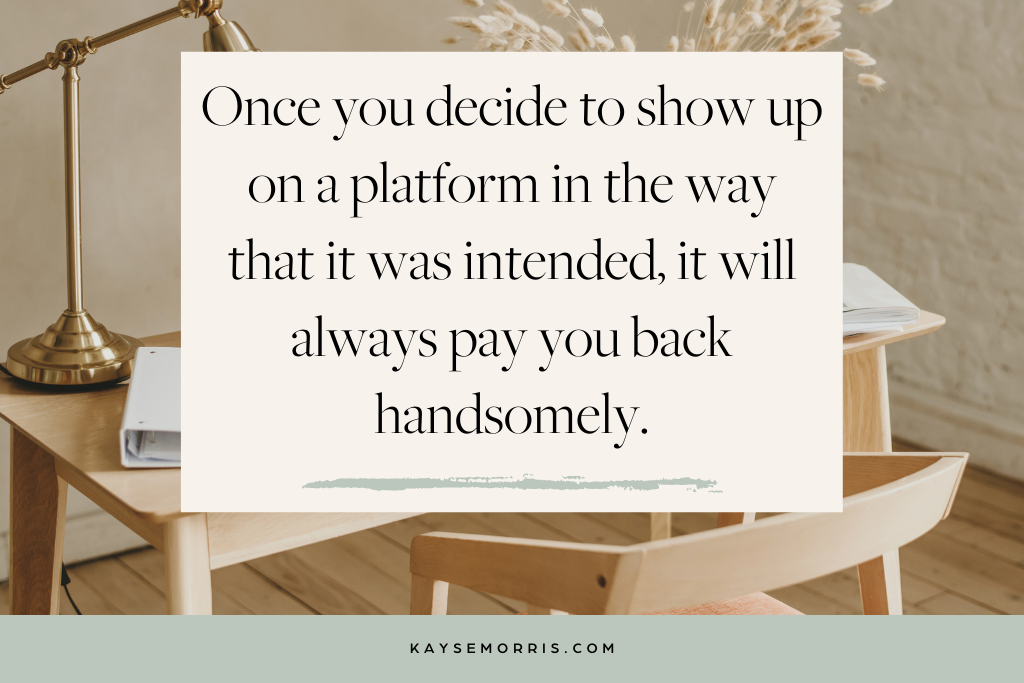
And I think if we always ask ourselves that question on any social platform, we have to kind of let go of the likes or the follows and those kinds of things. And once you decide to show up for the platform and the way that it was intended, it will always pay you back and reward you handsomely. I think a really good comparison is Instagram reels. Right now Instagram reels are crazy hot. Instagram is rewarding you for putting them out so much so that so many people are going viral. You know, they've had a million views on their Instagram reels and it's great because we're amping up Instagram.
We're taking people away from another platform that is similar to bring them on to Instagram, but eventually, it's all going to come to a head and they're going to say, okay, now how do we sort through this to find the good stuff and the algorithm is going to change. So that's kind of what happened with Pinterest. Originally it wasn't as popular. And then it got so popular and people were abusing it to where they kind of had to police it a little bit.
Consistent Quality Over Quantity Is the Key to Success
Amber reminds us if you were a Pinterest user back in 2014-2015, and you clicked on something, it took you to a spammy website. And people were just pinning the same image over and over again. So you can see why they're changing it because nobody wants to be on a platform where nothing you click goes to where it says it's going to go. And you're just ending up on these garbage sites instead. If you think about the long-term you want your target client to stay on the platform that you're promoting on. So, all of the Pinterest changes are designed for the better usage of the user. And in turn, it’s going to be better to be among great content, high-quality content, as a business owner.
You want to be among other great content creators that keep people using the platform. The evolution of online marketing and staying up on the knowledge, new practices, and algorithm changes helps you as a business owner. Everything's changing all the time for the better and you just have to look for those experts that can guide you along the path. And don't give up.
Amber’s biggest tip for Pinterest marketing, don't throw in the towel too soon because it does take a bit longer to get yourself out of a traffic drop. Or if you're just starting, it is a slow-burn platform. It's not designed to be an overnight viral success like Instagram. It's more of a let's see how this looks in three to six months type of platform. Here at the CEO Teacher® we live for the slow burn. I think that's really a testament to your staying power in the online space. If you are okay with waiting, it will be the best thing ever.
Pinterest Marketing for TPT
So let's talk about Teachers Pay Teachers for a second. We've been talking strictly about your blog and your website and I 100% still recommend that a way to get your content out there is by blogging and by giving value. But a lot of teachers, especially some of ours in the CEO Teacher® School that are just getting started are overwhelmed. There's too much to do. They're putting out products, they're passionate. And they're like, Kayse, I'm just going to put out products, I don’t have time to blog. So they are pinning directly from Teachers Pay Teachers. They're not really producing content for web pages, but they are producing products. When we talk about Pinterest marketing are we comparing apples to apples or is one significantly greater than the other?
Amber had a fantastic insight as she shared her tips for Pinterest marketing. She recommends that you link to your business website first, and then link to your Teachers Pay Teachers platform from the website. The reason is, with your own website, you can track your Google Analytics and necessary data. Pinterest analytics are great, but you get more of a full picture with Google Analytics from your website. When you look at Google Analytics you can see where your customers are going. While she sees tons of pins that direct a user straight there, she reminds us that we don’t have a lot of visibility on the backend of that platform.
We might have a dashboard on TPT that shows you a few analytics but it is not always accurate. And we know it's not accurate because we can follow our Google analytics to see where people are going. And I can see they came from my website to go to Teachers Pay Teachers. They left my website to go there. So I can compare the Teachers Pay Teachers dashboard and my Google Analytics. They are significantly skewed much, much lower than what percentage of my audience is really going there. And I think it's just a testament to TPT not being created for that purpose. They've done what they can do to help us feel better. But it's not accurate at this moment.
Amber did go on to mention that if you only have a Teachers Pay Teachers site and you are using Pinterest and assume that you're getting traffic from Pinterest, she believes in still creating pins specific to the platform. She feels that Pinterest story pins might be great for resources linked directly to TPT. Story Pins are like short Pinterest videos because you can show the project from start to finish. If you are linking to your main Teachers Pay Teachers website, those pins might actually serve you a little bit better because they're not clickable to a specific URL.
But she still always recommends at some point having a website that you can then send your traffic to just because you have more control. And you can dive deeper into how this is working over time.
And with your own website, you do have the option for UTM codes. So you could create individual codes to track on Pinterest and that data is accurate. It would just be another pain point of things that you have to keep track of yourself. And I'm not going to put in that extra effort just to send it to my TPT store, since I do have my own website.
Pinterest Marketing Ideas: Story Pins
Let's talk story pins for just a second. Story pins are a new edition and one way to use Pinterest for business. Similar to Instagram stories you can watch little video clips directly on the platform. They're very interesting to me because you can't click on them and have them take you somewhere. Amber breaks down the basics of what Pinterest Story Pins are and if she is seeing people with success using them.
Amber credits the biggest success from the story pens as being an increase in impressions and followers. Followers are not hugely important on Pinterest anymore, but if it's a metric that you are interested in increasing then story pins are for you. At the end of the story pin is a mention/link to your Pinterest bio. It's more to promote your whole Pinterest account than a specific URL on your website. Amber has recently started testing them out with her clients. Even though they are not clickable, similar to Instagram reels, Pinterest is rewarding users for trying their story pins.
So if you are wanting to see your impressions go up, or get more followers. It's a great way to test that out. I have seen some pretty cool story pens that use videos where they're showing a recipe or a project from start to finish. Each frame is a piece of that process. For teachers, a science or art activity where it's step by step, lend themselves to story pins. It would be a really cool way to showcase something. And while it only links back to your profile, if it's a cool enough story pin, people can still find what you offer. Amber always recommends making sure you have actual clickable pins for the same piece of content. So all of your story pins are centered around a piece of content and then there's an actual link on the account which takes them to that specific piece of content.
Repurposing Content for Pinterest Marketing
If you have an Instagram account and you do Instagram stories, you could use one of those videos for a Pinterest story, as well. If you're already using this strategy on Instagram or Facebook, you could definitely test out that same thing on Pinterest. Amber hopes that someday these pins will become clickable because people want that, but they're fairly new. So if you are on Pinterest, and you're already creating the content on another platform, pull it over and test it out.
More Tips from a Pinterest Marketing Specialist
If you're having traffic problems, do some A/B testing. Tailwind is the partner that Pinterest says is okay to use, but while you are scheduling pins to Tailwind, also schedule directly to Pinterest just to test out which performs better. Because Pinterest has enhanced their pin scheduling on the platform, and whenever a platform makes a new feature, it encourages us to stay on the platform and use their new features.
So if you're having trouble with traffic or impressions, it might be time to schedule a few pins to Tailwind and then upload a few directly to Pinterest. It's an extra step, but just to test out, it will help you decide which one is better for your business.
Pinterest is a great platform to do a lot of testing and trying out as things change, find what's working, and what's not working. So that would be one thing. And the other would be specifically thinking of teachers with your keyword research, writing your descriptions, and being really specific to a grade and subject when you are optimizing,
Amber wants you to think really critically about what another teacher might be typing into the Pinterest search bar. Ask yourself what an educator is typing when they're searching and get as narrow as possible.
Her final suggestion would be: don't be afraid to switch strategies midstream. If you are in a couple of months and realize this is not working, then just test, test, test! It's not going to be the end of the world. If for one more month there is low traffic it is OK. If you've made a change and you start to see that pay off, it’s one thing. But if you've created a whole strategy it can be hard to say to yourself that it's not working let’s switch it up.
If you are like Amber and I and have been using Pinterest for a while, all the things that have worked in the past are not working anymore. So it's our job to learn and change strategies along with them. You can find out more information and tips for Pinterest Marketing in 2021 here:
70 Best Tips for Pinterest Marketing
Creating a Pinterest Marketing Strategy
Smart Ways to Master Pinterest Marketing in 2021
I know you are going to want to find out more from Amber as she helps teachers manage their Pinterest strategies. You can find her at www.pinwheelstrategicmarketing.com
She primarily works with people managing their entire Pinterest accounts. From creating pins to scheduling them, adjusting strategy, all the things. She also offers a monthly free webinar where she talks about whether Pinterest is right for your business, how to use Pinterest for marketing your business, how to use Pinterest for marketing for beginners and different topics like that. And then you can decide if you are ready to add Pinterest strategies to your business. If you are already on Pinterest then keep trying the strategies, because as Amber says, “Pinterest is not a lost cause”.
Leave a Reply Cancel reply
This site uses Akismet to reduce spam. Learn how your comment data is processed.
Behind-the-Scenes Secrets to TPT Success
This training will not only show you how to make the perfect TPT resource...
l'll also teach you how to make sure it ranks #1 in search (because getting found is how you get paid!) and the secret to rocking your resource marketing!
Seats are limited; sign up now!
3 Steps to Sell Your Resources Like Hotcakes on TPT and Beyond…
save me a spot!
FREE WEBINAR
In this training, I'll show you how to build an online membership in 90 days, so you can have consistent income (in addition to your teaching salary) all year long!


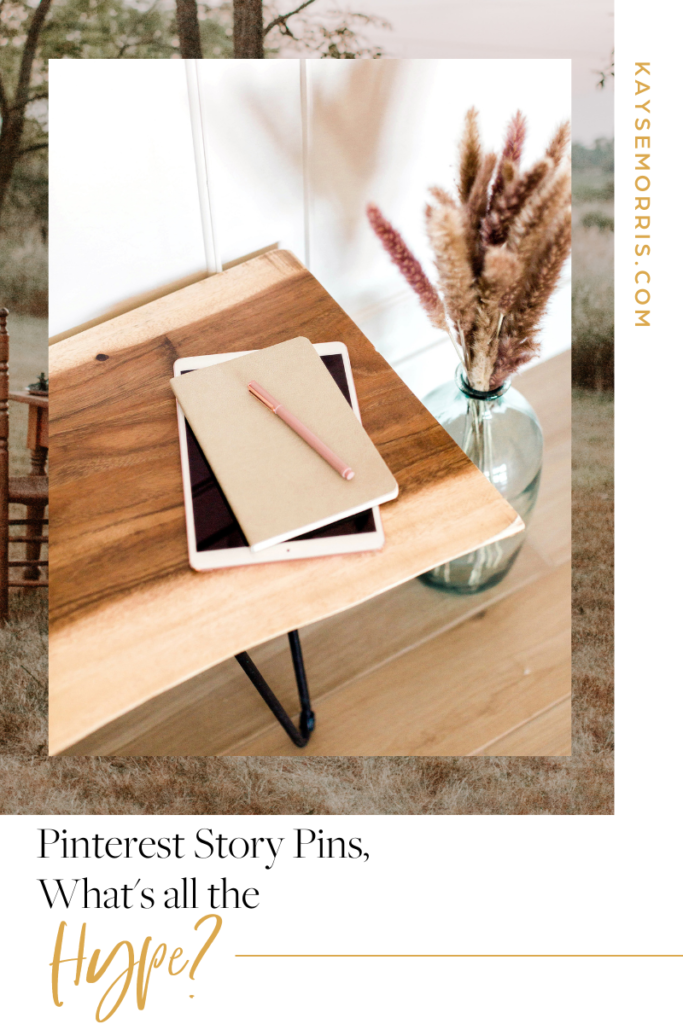
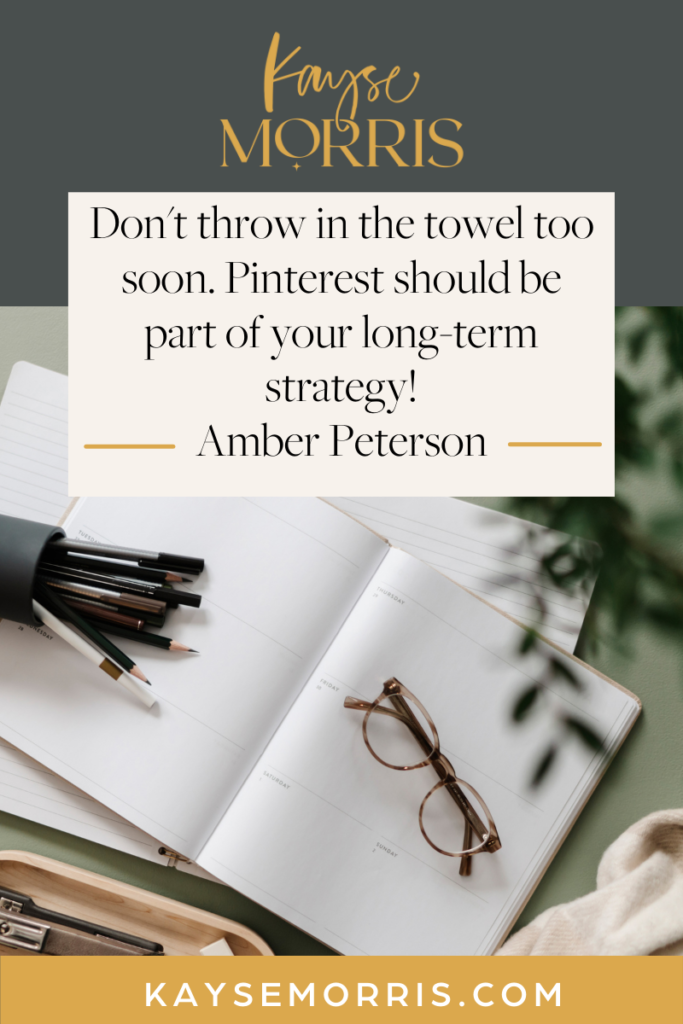
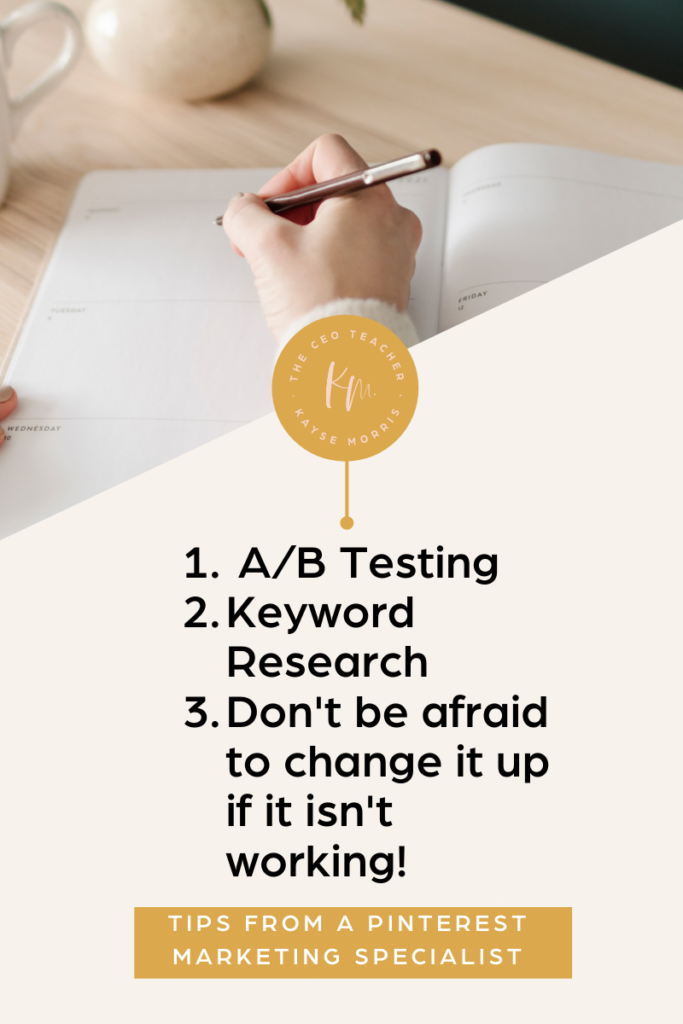
[…] people. So if you photograph new products, you upload those to your blog post or on your website. The great news is now Pinterest sees that as fresh content as does every other social media […]